Protect Your Online Identity: Why Signing In with Facebook or Google is not a good idea
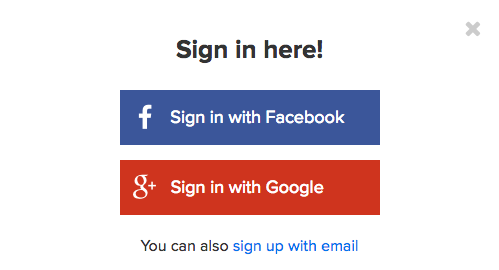
While signing in with Facebook or Google might seem convenient, it can compromise your online security and privacy. KEYNOTES You’re giving Facebook or Google control over your account, which means they can lock you out at any time. These companies collect and share your data with third-party apps and sites, putting your privacy at risk. […]
A Guide to Cloud Storage Security

Imagine a magic vault where you can stash all your favorite photos, documents, and videos. Sounds cool, right? That’s basically what cloud storage is – a secure online space to store your digital treasures. But, just like a real vault, you want to make sure it’s locked tight and only you have the key. That’s […]
Samsung Unveils 2024 Television Lineup, Showcasing Cutting-Edge AI-Driven Technology

Samsung Electronics has announced the launch of its highly anticipated 2024 television lineup, featuring the latest Neo QLED 8K and 4K models, as well as OLED TVs. This new lineup represents a significant advancement in home entertainment, incorporating sophisticated AI-driven technology designed to elevate the viewing experience. At the forefront of this lineup is the […]
Selling on Instagram and Whatsapp: A Beginners Guide

In today’s digital age, social media platforms have become essential channels for businesses to reach their target audience. Two popular platforms, Instagram and WhatsApp, offer unique opportunities for businesses to connect with customers and drive sales. In this post, we’ll explore the basic steps and tips for selling on Instagram and WhatsApp. Selling on Instagram […]
The Evolution of Mobile Networks: 4G vs 5G

The world of mobile networks has come a long way since the introduction of 4G. With the advent of 5G, businesses and individuals can expect faster speeds, lower latency, and greater connectivity. But what exactly sets 5G apart from its predecessor? Key Differences between 4G and 5G – Speed: 5G is significantly faster than […]
The Importance of IT Support for Businesses

IT support is vital for businesses, as it ensures the smooth operation of technology and systems. By having reliable IT support, businesses can: – Minimize downtime and productivity loss – Protect against cyber threats and data breaches – Improve efficiency and productivity – Stay ahead of technology advancements Consider the following IT support services: – […]
10 Essential Elements of a User-Friendly Website

A well-designed website is crucial for any business, as it serves as the first point of contact for many potential customers. A user-friendly website can make all the difference in converting visitors into customers. Here are the top 10 essential elements of a user-friendly website: 1. Clear Navigation: Simple and intuitive navigation helps visitors find […]
The Power of Visual Storytelling in Graphics Design

Visual storytelling is a powerful tool in graphics design, allowing businesses to communicate complex ideas and emotions through engaging visuals. By leveraging visual storytelling, businesses can: – Capture attention and convey messages quickly – Create emotional connections with their audience – Differentiate themselves from competitors – Enhance brand recognition and loyalty To harness the power […]
The Benefits of Using Video Content in Digital Marketing

Video content has become a staple in digital marketing, offering numerous benefits for businesses, including: – Increased engagement and conversion rates – Improved brand awareness and recall – Enhanced emotional connection with audience – Better explanation of complex products or services – Improved SEO rankings By incorporating video content into your digital marketing strategy, you […]
The Importance of SEO in Digital Marketing

Search Engine Optimization (SEO) is crucial in digital marketing, as it allows businesses to increase their online visibility, drive organic traffic, and reach their target audience. By optimizing your website for search engines, you can: – Increase brand credibility and trust – Drive targeted traffic to your website – Improve conversion rates and sales – […]

