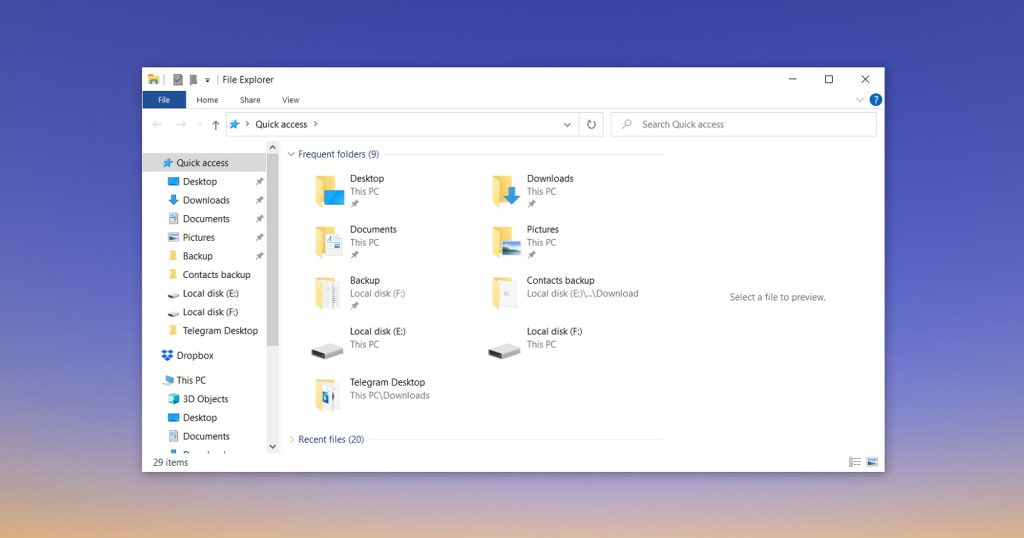If you’ve just launched your website, you’re probably wondering how to get more visitors. The answer is Search Engine Optimization (SEO). Don’t worry—you don’t need to be a tech expert or have a big budget to start.
This guide will show you 5 simple steps, with detailed instructions on how to start optimizing your site and attracting more traffic.
Step 1: Find the Right Keywords
Keywords are the words or phrases people type into search engines to find what they’re looking for. Identifying the right keywords is the first step in SEO.
How to Start:
Go to Google Keyword Planner and create a free Google Ads account to access the tool.
Enter terms related to your business (e.g., “bakery in New York” or “handmade candles”).
Review the list of suggested keywords and note their search volumes and competition levels.
Use Ubersuggest as an alternative tool—enter your main keyword, and it will suggest related keywords and show their search volume, competition, and trends.
Focus on Long-Tail Keywords: These are specific phrases like “affordable digital marketing for startups.” They’re less competitive and more likely to attract customers who know what they want.
Action: Make a list of 10-15 keywords relevant to your business, and choose a mix of broad and long-tail keywords.
Step 2: Optimize Your Content
Now that you have your keywords, it’s time to integrate them into your website content.
How to Optimize:
Identify Pages to Optimize: Start with your homepage, about page, product/service pages, and any existing blog posts.
Integrate Keywords Naturally: For each page, add your primary keyword to the title, first paragraph, and a few times throughout the content. Use variations and synonyms to keep it natural.
Create New Content: Plan to write new blog posts or guides around your target keywords. For example, a bakery could write posts like “5 Tips for Baking the Perfect Sourdough Bread” or “How to Decorate Cupcakes Like a Pro.”
Tips for Success:
Keep paragraphs short and use subheadings (H2, H3) for better readability.
Include images, videos, or infographics to make your content engaging.
Action: Update your existing content and create a content calendar for regular blog posts.
Step 3: Enhance Your On-Page SEO
On-page SEO involves optimizing individual pages on your website for better visibility.
How to Optimize On-Page Elements:
Title Tags: Go to your website editor or CMS (like WordPress). Edit the page title in the “SEO settings” or use a plugin like Yoast SEO to add a keyword-rich title tag. Aim for under 60 characters.
Meta Descriptions: In the same SEO settings, write a compelling meta description (under 155 characters) that includes your primary keyword.
Image Alt Text: When uploading images, use descriptive names like “chocolate-cupcake-recipe.jpg” instead of “IMG1234.jpg.” Add alt text to describe the image, which helps with accessibility and SEO.
Mobile Optimization: Use Google’s Mobile-Friendly Test to see how your site performs on mobile devices.
Action: Review and update the SEO settings for each page and check your site’s mobile-friendliness.
Step 4: Build Local SEO Presence
If you’re targeting local customers, optimizing for local SEO is crucial.
How to Improve Local SEO:
Create a Google Business Profile: Go to Google Business Profile and click “Manage Now.” Enter your business name, address, phone number, and other details. Verify your listing via mail or phone.
Encourage Customer Reviews: Ask satisfied customers to leave positive reviews on Google, Yelp, or other platforms. Send a follow-up email with a direct link to your review page.
Use Local Keywords: Update your content with location-specific keywords (e.g., “best bakery in New York”).
Action: Set up your Google Business Profile and add local keywords to your site content.
Step 5: Monitor and Adjust Your SEO Efforts
SEO is an ongoing process. Regularly monitor your performance to see what’s working and what isn’t.
How to Track SEO Performance:
Set Up Google Analytics: Go to Google Analytics and create an account. Follow the instructions to add the tracking code to your website.
Use Google Search Console: Sign up for Google Search Console and verify your site. This tool helps you monitor keyword rankings, fix issues, and improve your site’s visibility.
Track Key Metrics: Check metrics like organic traffic, bounce rate, and keyword rankings regularly. Adjust your strategy based on what you learn.
Action: Check your analytics monthly and make changes to your content and SEO strategy as needed.
SEO doesn’t have to be complicated! With these 5 actionable steps, you can start optimizing your site today. Remember, consistency and patience are key—SEO results take time, but with effort, you’ll see your website grow in visibility and traffic!