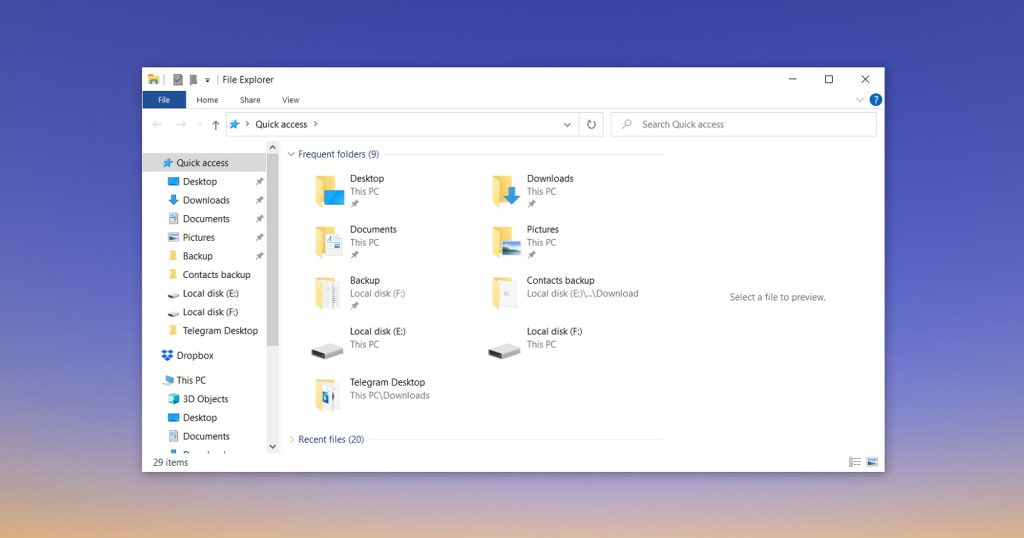In today’s digital age, mobile data plans can quickly run out. To avoid unexpected overages and save money, it’s crucial to conserve data usage on your Android device. Here are seven comprehensive tips to help you reduce data consumption:
1. Enable Data Saver Mode
Android’s built-in Data Saver Mode restricts background data for installed apps, disabling unnecessary updates and syncing. To enable:- Go to Settings > Mobile Network > Data Usage
– Scroll down and tap “Data Saving”
– Toggle on “Data Saving”
– Select “Turn On” in the prompt
Add exceptions for essential apps by tapping “Unrestricted Apps” and enabling toggles for allowed apps.
2. Use Lite Versions of Apps
Popular apps like Facebook, Spotify, and Uber offer lite versions, consuming significantly less data. Download these stripped-down versions from the Google Play Store.
3. Disable Mobile Data for Select Apps
Restrict data-hungry apps to Wi-Fi only:
– Go to Settings > Mobile Network > Data Usage > Network Access
– Tap an app and select “Wi-Fi”
4. Turn Off Media Auto-Download
Prevent apps like WhatsApp from automatically downloading media files when on cellular data:
– Open WhatsApp
– Tap three dots (top-right corner) > Settings
– Select “Storage and Data”
– Tap “When Using Mobile Data”
– Untick all options
5. Stream Videos in Lower Quality
Adjust video playback resolution in apps like YouTube:
– Open YouTube
– Play a video
– Tap gear icon (top-right corner)
– Choose “Quality” > “Data Saver”
– Select a lower resolution (e.g., 360p)
6. Disable Cloud Backups on Mobile Data
Turn off cloud backups in apps like Google Drive, Dropbox, and Google Photos:- Open Google Drive
– Tap hamburger menu (three horizontal lines) > Settings
– Enable “Transfer Files Only Over Wi-Fi”
7. Use Maps in Offline Mode
Download maps beforehand in Google Maps:
– Open Google Maps on Wi-Fi
– Navigate to desired area
– Tap profile picture (top-right corner) > Offline Maps
– Select “Select Your Own Map”
– Download the map
Additional Tips:
– Limit video calls
– Avoid prolonged web browsing
– Monitor data usage regularly
– Close unused apps
– Update apps over Wi-Fi
By implementing these data-saving strategies, you’ll significantly reduce your mobile data consumption and stay within your plan limits.