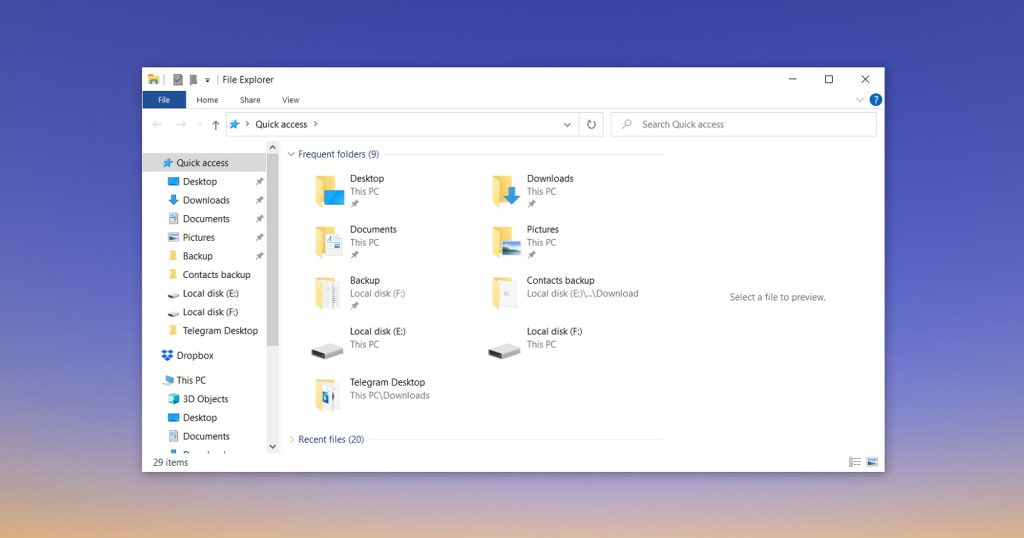When it comes to keeping your child safe in the digital space, parental control apps can be a valuable tool. They offer various features to help manage screen time, monitor online activity, and block inappropriate content.
Here are some of the best parental control apps available:
1. Google Family Link
Features: Screen time management, app activity monitoring, and location tracking. It works well with Android devices.
Pros: Free to use, integrates seamlessly with Google services.
Cons: Limited to Android devices and Google accounts.
2. Microsoft Family Safety
Features: Screen time limits, activity reports, location sharing, and driving reports (for older kids with a driver’s license).
Pros: Free with a Microsoft account, integrates with Windows and Xbox.
Cons: Limited to Microsoft devices and services.
3. Qustodio Free Version
Features: Basic web filtering, screen time management, and app blocking.
Pros: Offers core features for free, easy to use.
Cons: Limited features compared to the premium version, such as detailed activity reports and advanced filtering.
4. Kaspersky Safe Kids Free
Features: Web filtering, screen time management, and basic app management.
Pros: Provides essential safety features for free, including battery tracker.
Cons: Advanced features are only available in the paid version.
5. KidLogger
Features: Monitors web activity, application usage, and keystrokes.
Pros: Offers detailed logs of digital activity, free version available.
Cons: User interface may not be as intuitive, some features are limited compared to paid versions.
These free options can help you get started with managing and monitoring your child’s online activities without any cost. For more advanced features, you might consider exploring the premium versions or additional tools as needed.